Web Token (Random Number Table) #
In the Web Token (Random Number Table) authentication, the random number grid table is displayed at Web browser as shown in the figure below.
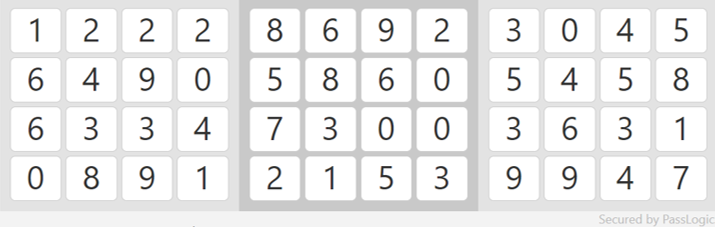
The user extracts the sequence of numbers from the random number table that corresponds to your secret “OTP Pattern"(The rule of which order to extract the values of which grid) you have decided.
In addition to this sequence numbers, add “Additional Phrase” (arbitrary character strings) you have decided.
The combination of the extracted number sequence from the Random Number Table and “Additional Phrase" forms a password.
Authentication with web tokens (random number table) does not require a smartphone or other special device.
The default authentication method for VPN connection service is
Software Token authentication,
If you
apply, you can use Web Token (Random Number Table) authentication.
※Both Software Tokens and Web Tokens (Random Number Table) cannot be used at the same time.
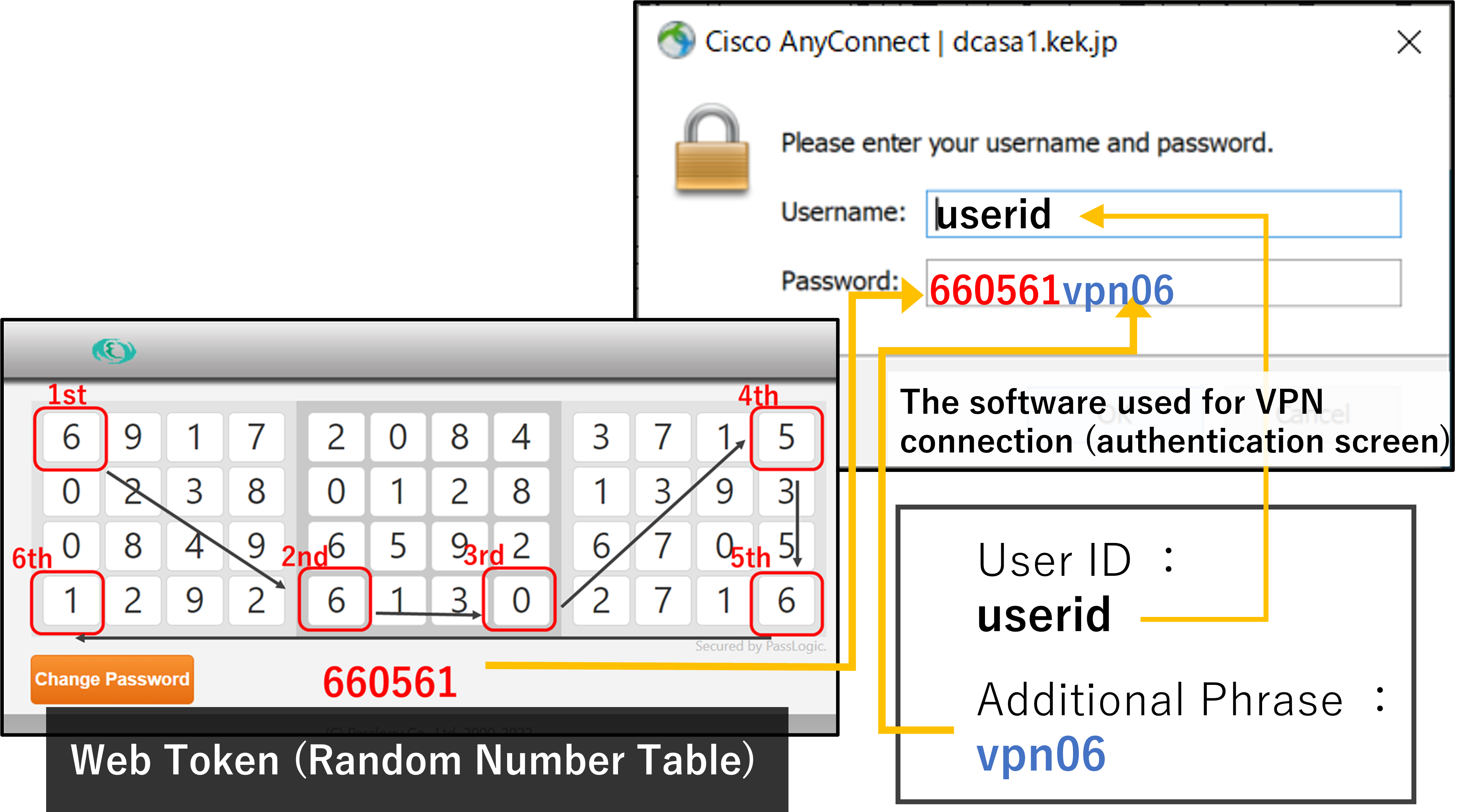
Preparing to use the VPN #
Step1. Change account settings to use Web Tokens (random number table). #
The default authentication method for VPN connection service is
Software Token authentication,
Please click
here to use Web Token (Random Number Table) authentication.
Step2. Initial Setting #
Once you have been issued a Web Token (Random Number Table) account, you need to set a password (“OTP Pattern” and “Additional Phrases”) as the initial setting.
Please click
here to learn how to set the initial password.
Step3. Get VPN Client #
A VPN client software on your PC is required to use VPN.
Please click
here(*1) to obtain a VPN client.
(*1)To access the Web site from internet, you need a username and password. The username and password can be found in the “Get VPN Client” field of the email with the subject line “Your registration to KEK VPN new authentication (random number table method) has been completed.."
How to Use KEK VPN #
Please see here for the VPN usage procedure with Web Token (Random Number Table) authentication.
Others(setting changes, etc.) #
Change Password #
To change your password information (“OTP Pattern” and “Additional Phrases”), please click here.
Reset Password (You forgot your password (pattern + additional phrase).) #
If you have forgotten your password information (“OTP Pattern” and “Additional Phrases”), please click here for password reset instructions.
Change your authentication method to the software token #
You can switch from Web Token (Random Number Table) to
Software Tokens.
If you prefer the Software Tokens method, Please click
here.
※Both Software Tokens and Web Tokens (Random Number Table) cannot be used at the same time.