Software Token(PassClipL) #
The software token is a smartphone token application that generates a One Time Password (OTP), a disposable password with an expiration date. The name of the software token app is “PassClip L”.
Authentication with a software token uses
“a One Time Password created with the Software Token”
+
“PIN Code (It is an optional fixed string password.)”.
Software Tokens are configured as the default authentication method for VPN connection services.
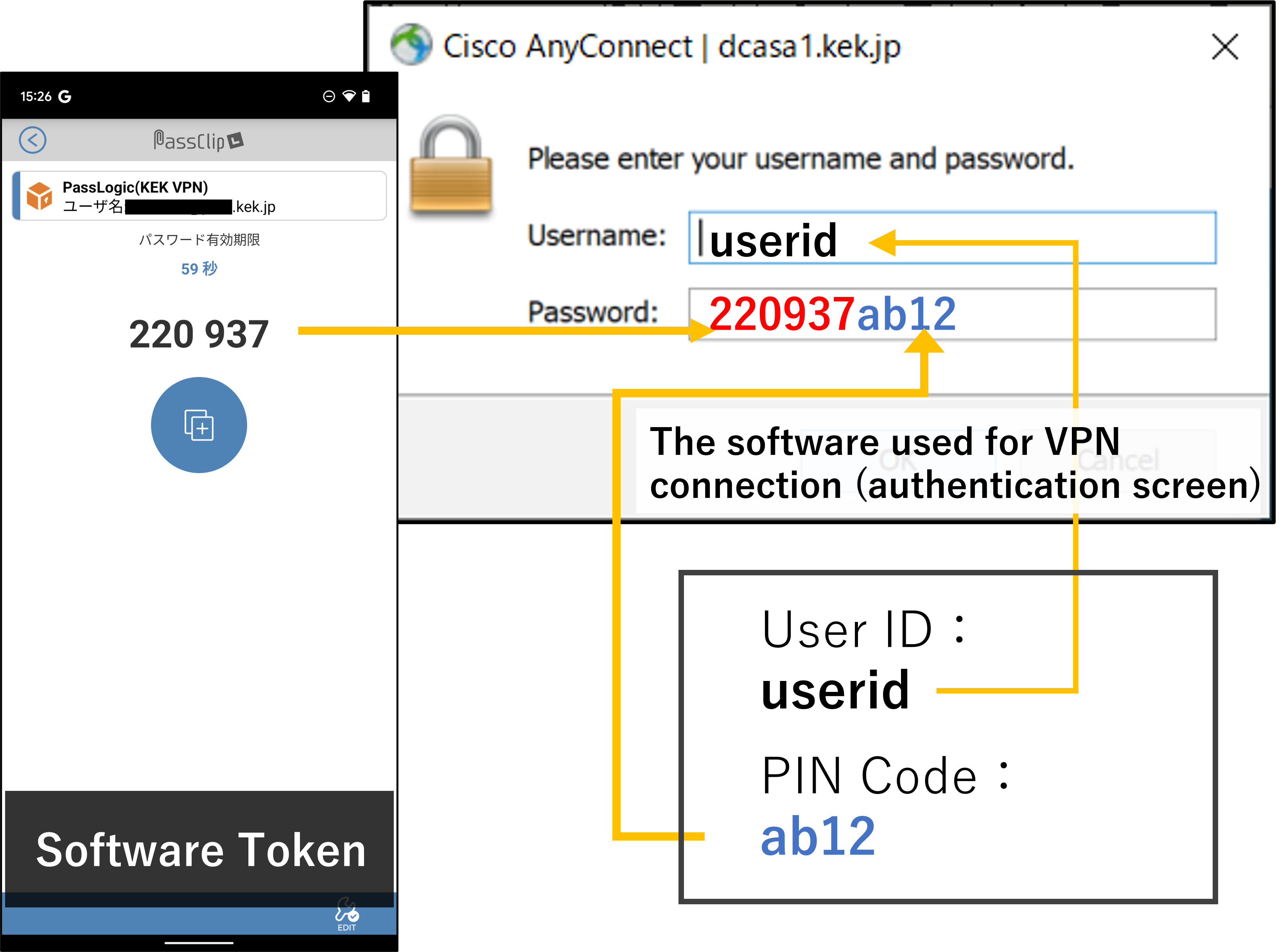
Supported OS #
| OS | version |
|---|---|
| iOS/iPadOS | 10.0 or later |
| AndroidOS | 4.4 or later |
Preparing to use the VPN #
Step1. Initial Setting #
To use a software token, you must activate the software token (You only need to do this setup the first time.).
Please click
here for the activation (initial setup) procedure.
Step2. Change Initial-PIN-Code #
For information on changing PIN codes, please click here.
Step3. Get VPN Client #
A VPN client software on your PC is required to use VPN.
Please click
here(*1) to obtain a VPN client.
(*1)To access the Web site from internet, you need a username and password. The username and password can be found in the “Get VPN Client” field of the email with the subject line “Your registration to KEK VPN new authentication by software token (smartphone application) has been completed.."
How to Use KEK VPN #
Please see here for the VPN usage procedure with software token authentication.
Others(setting changes, etc.) #
Change PIN Code #
For information on changing PIN codes, please click here.
Reset PIN Code #
If you have forgotten your PIN code, please click here for information on how to reset your PIN code.
Setup of software token on your new smartphone(Reactivation) #
Click
here for information on reactivating software tokens on smartphone devices.
Reactivation is a process to enable the software token to be used on your new smartphone.
If you reactivate the software token, your old software token will be deactivated.
Therefore, this procedure is also meant to reset the software token.
Change Authentication Method to Web token #
If you do not want to use your smartphone for the new KEK VPN authentication, you can use a method using a
Random Number Table displayed on your web browser.
If you prefer the Random Number Table method, Please click
here.
※Both Software Tokens and Web Tokens (Random Number Table) cannot be used at the same time.
Cautions for Use #
If you lose your smartphone, it could be accessed illegally using the software token installed on your lost smartphone.
So you must deactivate the software token immediately.
You can deactivate the old software token by issuing a new activation URL.
If you lose your smartphone, please apply for reactivation immediately.
Please see
“Reactivation”.